7 Steps to Becoming a Wedding Photography Pro


admin
7 Steps to Becoming a Wedding Photography Pro
Wedding photography is a unique and fulfilling career that allows you to use your passion for capturing memories to tell the story of one of the most important days in a couple’s life. It requires more than just taking pictures, it’s about understanding the emotions, details, and moments that make each wedding special and capturing them in a way that truly represents the couple. If you have a keen eye for capturing special moments, a love for photography and are passionate about capturing life’s important milestones, then becoming a wedding photographer may be the ideal career path for you.
Getting started in this industry can be overwhelming, but don’t worry. We’re here to help guide you every step of the way. This step-by-step guide will provide you with all the information you need to turn your passion for wedding photography into a thriving and successful business. From improving your technical skills and building your portfolio, to marketing your services and establishing your brand, we’ll provide you with the tools and resources you need to succeed in this exciting and rewarding field.
1. Get to Know Your Camera
Before you start booking gigs, you need to know how to use your camera like a pro. Study the basics of exposure, aperture, shutter speed, and ISO. Get comfortable with natural light and artificial light and learn how to work with both. And, don’t forget about composition – this is what takes your photos from good to great.

Let’s start with shutter speed. Shutter speed controls how fast the camera’s shutter opens and closes, which affects the sharpness of your images. For example, if you’re trying to capture a fast-moving subject like a running pet, you’ll want a high shutter speed to freeze the action and prevent blur. On the other hand, if you’re trying to capture a slow-moving subject like a waterfall, you’ll want to slow down your shutter speed to capture the flow of water.
Next up is aperture. Aperture is the size of the hole in the camera lens that lets light in. It’s not just about letting in light, though. It also affects the depth of field in your images. If you want to capture a landscape with everything in focus, you’ll want to use a high aperture value, like F8 or F11. But if you want to create a shallow depth of field and blur the background, you’ll want to use a low aperture value, like F1.4.
Lastly, we have ISO. ISO controls the camera’s sensitivity to light. If you’re shooting in low light conditions, you’ll want to increase your ISO value to brighten up your images. However, increasing ISO can also introduce noise or grain into your photos.
In conclusion, shutter speed, aperture, and ISO are all critical components in photography, and they all work together to create a beautiful image. Remember, each lens you use will give you different results, so it’s essential to experiment and find the right combination of settings for each situation.
2. Invest in the Right Gear
Wedding photography is an exciting and challenging career, and as a wedding photographer, you need the right gear to get the job done. Whether you are starting a wedding photography business or looking to upgrade your existing gear, it is important to have the right equipment to capture the most important day of your clients’ lives. In this blog post, we’ll take a look at the gear you’ll need to get started and how to save money while building your wedding photography kit.

First, let’s talk about the camera body. The camera body is the foundation of your kit, and choosing the right one is crucial. There are many great camera brands out there, including Panasonic, Fujifilm, Sony, Canon, and Nikon, and the best one for you is the one that you love to shoot with. However, there are a few things to keep in mind when choosing a camera body for wedding photography.
One of the most important things to look for in a camera body is a dual card slot. This allows you to save your photos to two cards, providing you with a backup in case one of the cards gets lost or corrupted. Although this is not a hard rule, it is best practice, and it gives you peace of mind while shooting a wedding. The Fujifilm X-T3, for example, is a great camera body with dual card slots.
Another important feature to look for in a camera body is speed. You don’t need the fastest camera out there, but it should be able to shoot at least six to eight frames per second. This will ensure that you don’t miss any important moments during the wedding. If you don’t use the “spray and pray” shooting technique, you should be able to get away with a slower camera that shoots four to six frames per second.
It is also important to choose a camera body that you love to shoot with. A camera that makes you happy and inspires you to take photos is a great investment. Whether you choose a full-frame or crop sensor camera doesn’t matter as long as you know how to take great photos. The Fujifilm X-series, for example, has brought back the love of photography for many photographers, and it is known for its beautiful design, light weight, and affordability compared to full-frame cameras.
3. Build Your Portfolio
Your portfolio is your calling card, so make sure it showcases your best work. It’s a reflection of your brand and how you present yourself as a business. Here are some tips to help you build a portfolio that books you more weddings and the type of weddings you want to shoot.
Tip #1: Not every photo is a good photo. Choose photos that showcase the emotions and what your clients want, not just what you like or thought was a good photo.
Tip #2: Less is more. Curate your portfolio by keeping only the photos that bring the right feel and vibe to your brand. Showing too many photos can actually hurt your brand and make it look inconsistent.
Tip #3: Consistency is key. Your portfolio should be consistent in terms of style, vibe, and editing. Consistent editing is especially important as you are selling a product, not just showcasing your art.
Tip #4: Focus on your brand and what you offer, not the number of photos or hours. Higher-end clients don’t care as much about the number of photos as they care about the quality of the product.
Tip #5: Make it easy for clients to view your portfolio. Squarespace, an online website builder, offers beautiful pre-made templates that will help you build your portfolio quickly and easily.
Tip #6: Offer your services to friends and family for free or a reduced rate. This can be a great way to get hands-on experience, build a portfolio of work, and receive valuable feedback. By focusing on delivering high-quality work to those close to you, you’ll be better prepared to expand your client base and take on new projects with confidence. Additionally, by taking advantage of these opportunities, you’ll be able to demonstrate the value you bring to the table, which can help you attract new clients and increase your income.
4. Network, Network, Network
Networking is key in any industry, and wedding photography is no exception. Attend photography events, join photography groups, and connect with other photographers on social media. You never know where your next gig might come from!
5. Find Your Niche
Success in wedding photography often comes down to finding your niche. This could be a specific style of photography, a certain type of wedding, or a geographic location. Once you’ve found your niche, focus your marketing efforts and build a reputation as an expert.
6. Market Your Business
Marketing is key to success as a wedding photographer. Make sure you have a professional website, a strong social media presence, and marketing materials like brochures and business cards. Consider advertising in wedding magazines and online directories to reach potential clients.
7. Give Your Clients the Royal Treatment
Finally, make sure you offer excellent customer service to your clients. Be responsive, professional, and deliver high-quality images in a timely manner. Providing great customer service will help you build a positive reputation and attract new business.
So, there you have it – 7 steps to becoming a wedding photography pro. Don’t be afraid to get creative, have fun, and always strive for excellence. With hard work and dedication, you’ll be capturing memories and telling love stories in no time!
What is Real Estate Photo Editing? (Image Retouching 101)
What Is Real Estate Photo Editing?

By JED ALMONIDOVAR
One of the most important parts of capturing property photos is the work that happens after the shoot. Real estate photo editing is a way that can help you adjust the properties that you’ve shot. It’s a way to enhance your photos.
Real estate photo editing is not an option anymore. It is necessary since real estate photographers are now using digital cameras that’s why its the best time to make the most out of it.
Let’s get started.
What is Real Estate Photo Editing?

Real estate photo editing is defined as the act of adjusting an image using photo editing software, to simply put. But that’s oversimplifying a subject which is quite complex.
Other terms for real estate photo editing:
Real estate Image editing
Real estate photo retouching
Real estate image retouching
What software or program can you use to edit real estate photos?
A simple google search will show hundreds of apps and photo editing softwares. What most professionals are using include Adobe Photoshop, Lightroom, and Camera Raw.
Adobe Photoshop – If you’re going to work with layers of photos, this is the right software for you. You can make the impossible possible here such as Manual Blending and Photo Manipulation.
Lightroom – is more of an adjustment than editing. You cannot alter photos here, unlike in Photoshop. If you want to batch process your photos, this is the right software for you.
Camera Raw – is almost the same as Lightroom but more basic.
What are the types of real estate photo editing?
We categorized real estate photo editing into 4 types.
HDR, Manual Blending, Manipulation, and Adjustments.
HDR is the way of blending photos automatically using a program or software such as Adobe Lightroom, Enfuse, Photomatix, and many more. What it does is that it reproduces a greater dynamic range of luminosity than what is possible with standard digital imaging or photographic techniques by combining multiple different exposures.
Manual Blending is almost the same as HDR but with more detailed blending. In manual blending, you have more freedom to adjust your photos where you could also blend ambient and flash photos.
Manipulation is a post-process technique that can’t be done or will take too much time during a shoot such as:
replacing the skies,

removing unnecessary objects, enhancing lawns, and pool,


insert tv screens and fires in the fireplace.

This can be done in the post-process using editing software such as Adobe Photoshop.
Adjustments – are the way to enhance your photos. It’s a minor change that can make a major impact on your photos. This can be done by using a variety of software. The one we are familiar with is Camera Raw from Photoshop and Lightroom. Here are some examples of adjustments.
White Balance – This is an adjustment to make the photo cool or warm in color. From the word white balance, we need to make the white, white. The correct usage of this is to make the picture the same as the actual room.

Exposure – is an adjustment to change the lightness of an image. We use this if we want to darken a bright image or lighten a dark image.

Contrast – It has a huge effect on photo editing, it can make the photo look soft if its contrast is low then makes it more intense if it’s high. Also, the blacks and whites of the photo are more likely to be seen with the help of contrast.

Highlights – It is normally the bright point in the photo. It is ideal to lessen the highlights a little to see more details of each photo.
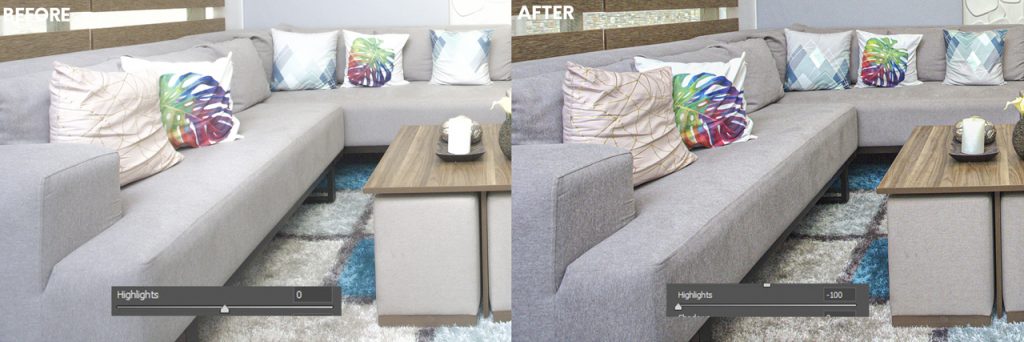
Shadows – As the opposite of highlights, shadows refers to the dark points in the photo. It is usually rendered in black tonal values but its details can still be seen when adjusted. You should be aware that good use of shadows can create good quality and realistic photos.
Saturation – This pertains to the intensity of color in photos. The lower the saturation the more it becomes gray or colorless. The higher the saturation the more it becomes vivid. The photos must always be on its natural look, not over-saturated and not desaturated, just a balanced saturation of every photo.

Tip: Reduce saturation whenever you increase contrasts because contrasts add saturation in a photo.
Did I miss anything? Let me know in the comments.
Should I Consider Using Matterport?
Should I consider using Matterport?
Are you a real estate photographer? If you are looking for a quick answer. The answer is “yes” As a professional, in order to be ahead in the competition we should be always looking for a new opportunity and technology. And one of that is Matterport.
3D Virtual Tour is the New Video Tour
Matterport is a digitized version of a space that you can access and view anywhere if you have internet. This a great new way to view a property without going into the location. This is a property buyer’s dream; to look for a place without going outside and check the place one by one. This will definitely help real estate agents and brokers to find a new lead and to be ahead in the competition. We believe that Virtual Tour will be the next big thing in real estate and real estate photography industry.
If you are still thinking if it’s worth adding a virtual tour as a service. Here are some statistics that might help you.
According to Apartments.com: Visitors to their website spend 3x – 6x more time engaging with property listings that offer a Virtual Tour 3D experience. Properties with Matterport tours receive 49% more qualified leads. You can check more
According to Redfin: Homes sell an average of 10 days faster and for $50,100 more than comparable homes thanks to Matterport 3D walkthroughs, advanced presentation technology, and great customer service.
According to REA Group: Buyers are 60% more likely to email an agent and 95% more likely to call an agent a properly they’ve seen on realestate.com.au that includes a Virtual Tour Showcase
Agents using Matterport are seeing real results: 90% stated that Matterport helped them build a stronger brand in the marketplace. 83% are more competitive because of Matterport.
74% win more listings because of Matterport.
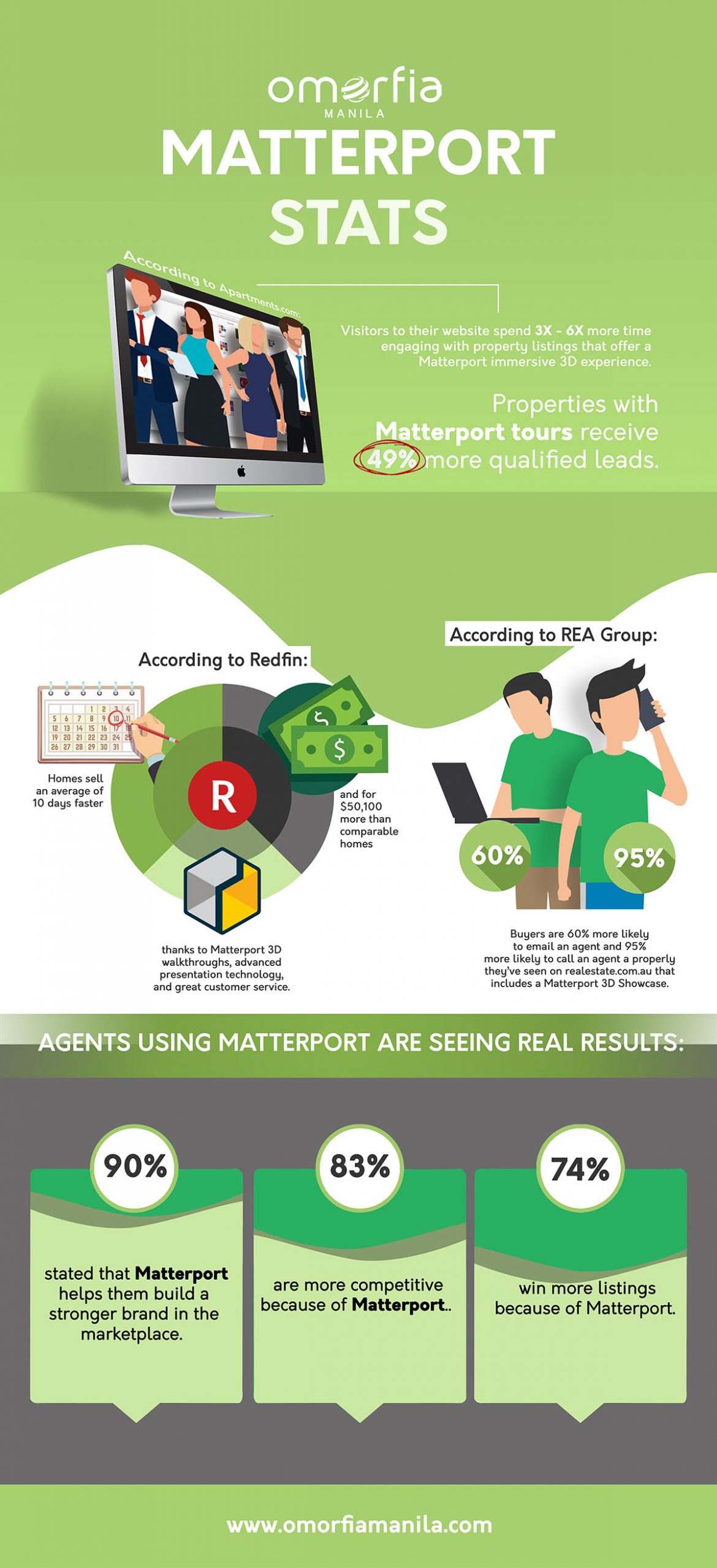
Unfortunately, these costs expensive. You can buy a Matterport 2 Pro2 camera for $3,395. The good thing is Matterport supports a variety of 3D Cameras such as Ricoh, InstaOne, and even your iPhone and iPad. You could start to add this service just by using your phone and buy better equipment once the service became profitable.
How it works?
Simply download the Matterport app in the Appstore. When you open the app, there will be instructions on how to use it. It’s a step by step detailed guide so you will not be going to have a hard time figuring it out.
After capturing the space or room, Matterport will upload it in their platform and after 30 minutes or an hour, you will receive the virtual tour of the room in your email. From there, you can now publish it on your website or social media accounts. You can also customize the room by placing measurements and tags.
Matterport also supports 360 photos and if you’re looking for a professional that can edit 360 photos. You can check out Omorfia Manila.
How To Create A Floor Plan Sketch
How To Create A Floor Plan Sketch
- By admin
- August 14, 2019
- 3:21 pm
- One Comment
Real Estate Photographers’ job is to take good photos of a certain property. But doesn’t end with that. Sometimes, they also provide other services like Virtual Staging and Floor Plan Designing.

A floor plan is an essential nowadays. Most of the property buyers requires or are looking forward to see floor plans together with the photos captured by real estate photographers. Unlike Virtual Staging, Floor Plan Designing is more complicated to do since you have to provide a sketch first and enhance it digitally.
This article is written to provide tips for the real estate photographers in drawing or sketching a certain plan. To draw a floor plan, you have to:
Bring necessary tools for measuring:
Measuring tools, pens, and paper.
No specific paper is required for you to sketch a floor plan. You should choose ei
ther graphing paper, or any ordinary bond paper. It’s just that, it’s more convenient to use a graphing paper rather than a plain bond paper. Same with the pen – no specific pen is required, but it’s better to use a multi-colored pen for clarity. Just assign a certain color for the walls, and dimensions. For the measuring tool, there are three types. The first and the most used is a tape measure. This is mostly used for measuring short to medium range distances. Tape measures available in the market has the length of 3 meters, 5 meters, and 10 meters. The second one is a measuring wheel. This a much longer than the tape measure. This can probably measure even a hundred-meter distance. This is recommended in measuring sites, and other long distances. The third is the laser meter. This has been a trend since the technology rises. Many people prefer using this tool because it is a lot easier and faster to use, and this is also handy. Laser meter comes with an electrical one, and a battery-operated one. You choose what is more convenient for you to use.
Start measuring and layouting.

Start measuring and layouting the walls where your main entry is located. After measuring the walls, also measure and layout the doors and windows for the accuracy of its location in the plan. Second to measure is the room next to it, then just continue up until the last room. After finishing all the room in the property’s interior, measure the remaining spaces in the exterior.

If you are to use a graphing paper, assume that per grid is measured as 1 meter or 1 foot. But it still depends on the scale of the property you are measuring. You can use 0.20-0.50 meters per grid for bigger distances, or 2-5 meters per grid for smaller distances, as mentioned, depending on your choice of scale.
Enhance it digitally.
If you are to draw on your own or use some “do your own plan” applications found online, it is a lot easier than the manual way, but it is better to hire someone who is actually having the knowledge to edit such, because:
Professionals have great understanding in the property. They may be able to provide you your specific requests if you asked for it. They can also give you a better design of the building, depending on the style you want.
It is cheaper. Applications found are usually sold or paid monthly, or annually.
It is not time consuming. You may have more time for yourself, and your other work to do
How To Shoot Flambient In Real Estate Photography

How To Shoot Flambient In Real Estate Photography 2023
Today I’m going to show you how exactly we shoot properties. With more than 7 years of experience in real estate photo editing and 5 years in real estate photography, this is the same process that helped me expand my business from 1 person into a team of 19.
Let’s get started.
THE FLAMBIENT technique
What is flambient photography? Flambient is a shooting method in photography that mostly used by real estate photographers. It involves combining both flash and ambient light exposures by using editing software. The one we know of is Adobe Photoshop.
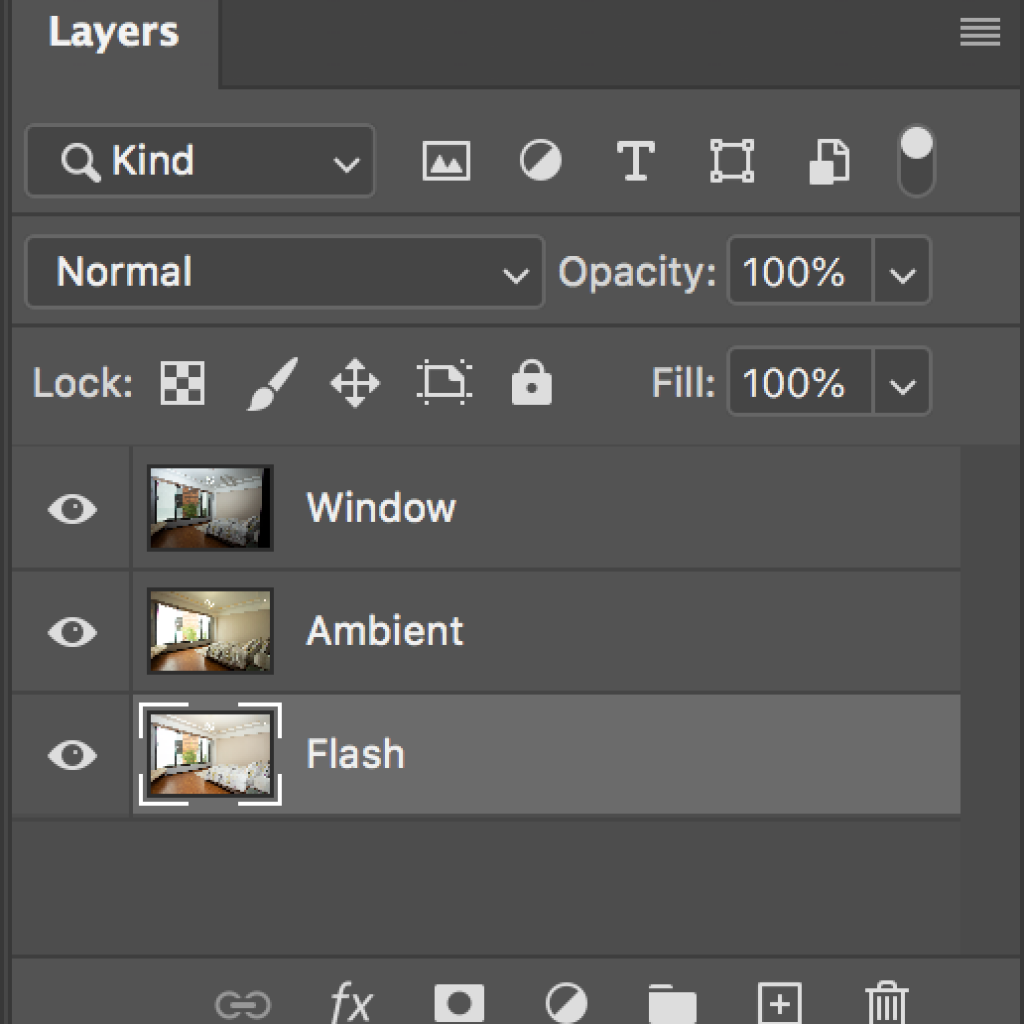

What You Need:
DSLR Camera – any DSLR camera is fine to use.
Tripod – In shooting real estate, specifically, if you want to shoot flambient, it is a must to use a tripod to make your camera steady so it will align in the post process.
Camera Remote App (Optional) – We are also using a camera remote app installed on our smartphone so we can release the shutter remotely because pressing the shutter in the camera might also move it in the slightest.
Flash – Any flash is okay but we are using an outdoor flash for more light power.
Godox AD200 is the most commonly used by photographers.
Flash Trigger – This is the device that relays a signal from your digital SLR camera to the flash unit, telling it to fire.
Do you have all those pieces of equipment? It’s time to learn how it’s done.

Step By Step Guide: How To Shoot Flambient
1) Use Ambient Bracketed Shots
Ambient light means that the light is already present in a scene. It usually refers to natural light, either outdoors or coming through windows, etc. It can also mean artificial lights such as normal room lights or in our term, no flash.
Shooting one ambient exposure is a hit or miss. Sometimes it will work just fine but sometimes it doesn’t. That’s why we recommend shooting 3-5 exposures. By using multiple exposures or bracketed shots like EV -2, 0, +2 will help you to get rid of the noise in the dark spots and recover the details to the full-blown areas.

It also helps in balancing the lighting in a high contrast area by merging it in HDR software such as Enfuse, Photomatix, Photoshop.
2) Use Flash Exposure
A flash is used in photography to help illuminate a scene and to illuminate darker areas. Other uses are capturing quickly moving objects or changing the quality of light. In flambient photography, we recommend using an outdoor studio flash especially when you are shooting a large property. What we’re using is a 600w outdoor wireless flash.
To produce a good flash exposure you should bounce the flash into the ceiling. Bounced flash is the secret of using flash exposure (Well, not that secret, but it’s so basic that most of us forgot to apply it).
We don’t want to hit the room directly with flash because it will create horrible and harsh photos, it will also create hard shadows that are hard to get rid of.

There are two ways you could do, you could point the flash in the ceiling or use a studio umbrella to bounce off the flash. Note: using an umbrella might bring a little inconvenience because you always have to move it when shooting a property. The power of the flash depends on the window exposure. Adjust the power of flash until the whole area is perfectly balanced. See the pictures below.

This is done with the same camera settings. All of the lights coming through is from bounced flash.
3) Window Exposure
There are two types of window exposure: Ambient and Flash
Most of the time, -2 EV exposure is not enough to capture the right exposure of the view in the window that is why it is ideal to set aside a few seconds to adjust the exposure of your camera settings until the window is well-lit. See pictures for example.

What is the difference between Ambient Window Exposure and Flash Window Exposure? Not that much since the window will just be cropped in the post process, however, there will be a huge difference in the time of editing. Most of the time, there will be visible black lines in the window exposure without flash when cropped out. You can get rid of it by using flash. You can avoid flash reflections by hiding the flash to the window and not positioning it in the same area of the window.
4) Blending the Flambient
This is where it will get tricky.
Blend all the exposures in Photoshop by combining the photos into photoshop layers. You can use HDR software to merge and balance all the ambient exposures before blending it with flash exposure. We just released a blog on how to edit flambient photos.
How to Edit Real Estate Photos
You can also check out this video. Nathan Cool Photo did a very good job teaching on how to do this.
This process is the hardest part. It takes a lot of time and effort to master. We recommend hiring an expert in the real estate photo editing for this kind of procedure. You will save a lot of time and money. Most of them charge as cheap as $1.2/photo.
If you are looking for an editor, Omorfia can give you a free trial.
Did I miss anything? Let me know in the comments.
Is Outsourcing Helpful For Business?
Outsourcing have been patronized by many Real Estate Photography Businesses nowadays in different countries across the globe, like USA and Australia, simply because of the convenience they’re receiving from such outsourcing agencies.
3 Major Advantages of Real Estate Photography Outsourcing are as follows:
Money-Saver
Outsourcing does not require much of what a usual hired employee needs such as minimum wages, holiday pays, paid leaves, and more, which gives some photographers a cheaper expense when it comes to providing services for their clients.
Time-Saver
Given the fact that Real Estate Photographers are too busy doing their jobs capturing properties, they too are busy providing a much better output of their photographs to be given to their clients by retouching those they previously captured. Having those captured photographs outsourced to agencies doing such, makes their time for themselves more flexible. Also, they can cater a lot more agents, and they can have more properties to shoot.
Business Growth
As mentioned to the previous advantage, Real Estate Photographers can cater a lot more agents making their business grow even more.Outsourcing can give them more time to focus on the business they are pursuing. Less time to edit and retouch, more time to focus on the business itself.
Philippines is one of the many countries which definitely has outsourcing businesses. Omorfia is a must try for those who are looking for one. Omorfia offers Photo Retouching, Floor Plan Designing in 2D and in 3D, and Virtual Staging. To see more of their samples and their information, you can find them at this website: www.omorfiamanila.com, or you can directly message them through email: sales@omorfiamedia.com
READ MORE